Academy Development
Data Library
Work-Based Learning
Advisory Board
Learning Center
Back
Academy Development
Quality Level Process
NAFTrack
WBL Tracker
Back
Quality Level Process
Data Collection
Assessment
Back
NAFTrack
NAFTrack Educators
Back
Academy Reports
Official Data
Academy Assessment Data
PDF Reports
More Reports
Back
Work-Based Learning
For Educators
For Partners / Advisory Board
WBL Tracker
Back
Advisory Board
Back
Learning Center
Academy Support
Student Curriculum
Back
Student Curriculum
Pathways
IMPORTANT - To create an account, you must already be added to User Management by your Academy Lead/Admin, District Lead/Admin, or your NAF Portfolio Manager.
If you do not know who your Portfolio Manager is, contact your Academy leaders!
Step 1 - From the ASH homepage , click Sign In to go to the account creation screen.
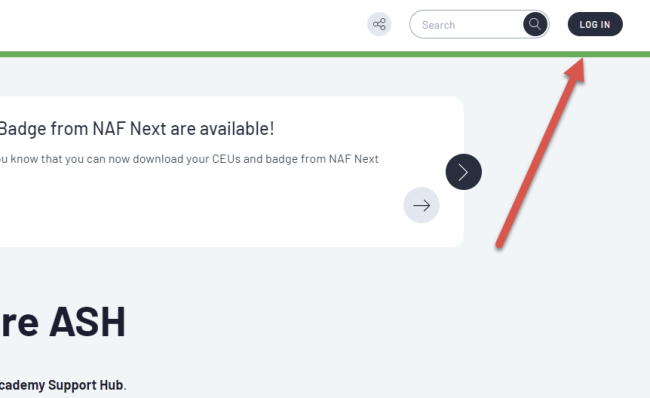
Step 2 - Click Need help signing in? and then Create account. You will be taken to the ASH Accounts screen.
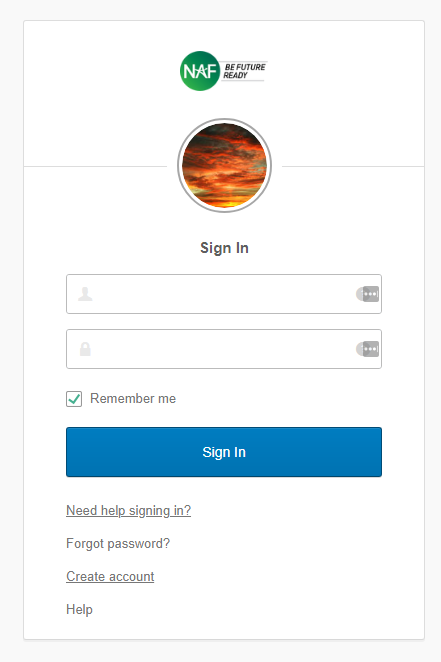
Step 3 - Enter your email address. If your email exists in the ASH system, you will receive an email with instructions for setting up your account and creating a password. (Check your spam folder!)
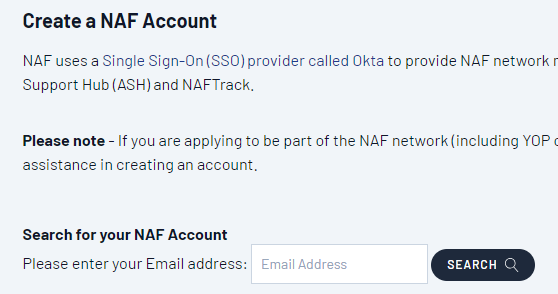
If your email does not exist in ASH, you will be asked to contact your Portfolio Manager(PM), who will enter the contact information and assign you a role in the system. If you don't know who your PM is, contact your academy lead!
Once the account has been created, log in and you are ready to move forward!